Checklist
[x] Ports Communication
- There will be one orchesatrator server and several executor server. From the orchestrator server, we should be able to access all executors and vice versa. For example, if the orchestrator is hosted on 127.0.0.0:6443 and executors are hosted on 127.0.0.1:8443 (executor1) and 127.0.0.2:8443 (executor2). Therefore check for each pair of orchestrator and executor combination both ways.
- To check Orchestrator able to access Executor, run following command in Orchestrator server:
telnet ExecutorIp ExecutorPort - To check Executor able to access Orchestrator, run following command in Executor server:
telnet OrchestratorIp OrchestratorPort - NOTE: Service must be running on that port for communication verification.
[x] Database Communication
- The Orchestrator service should be able to communicate with the Database Server.
- To check MSSQL DB connection, run the following command in orchestrator server:
sqlcmd -S server_name -U username -P password - To check ORACLE DB connection, run the following command in orchestrator server:
sqlplus username/password@hostname:port/service_name
[x] Read/Write Speed
- Create a sample text file with 1 GB data size (Note : after each run that 1GB file will shrink to 134 MB file, hence take a backup before executing the process. )
- Run the command
time dd if=/dev/zero of= <file path and name> bs=8k count=16384 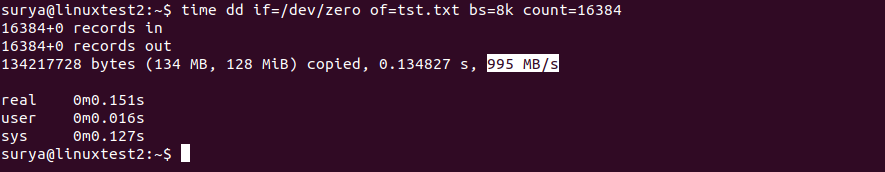
- The time taken and speed can be observed on the third line, with the expected speed being around 500 MB/s. A speed lower than 100 MB/s is not recommended.