Define Alert - Maker
Menu location
DATA HARMONIZER » Data Control » Define Alert - Maker
Applicable for roles
- RMUSER_M (User Maker)
Screen details
This screen is used to create Define Alert.
1. Search Screen:
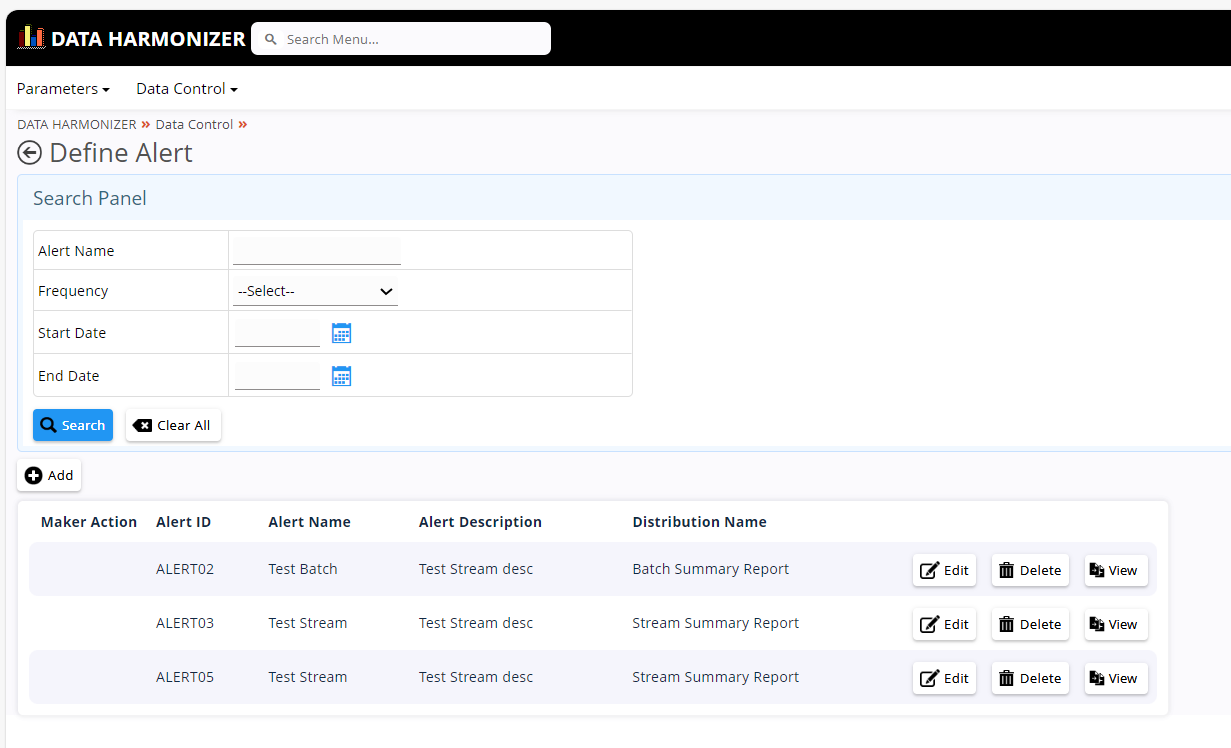
2. Add/Edit Screen:
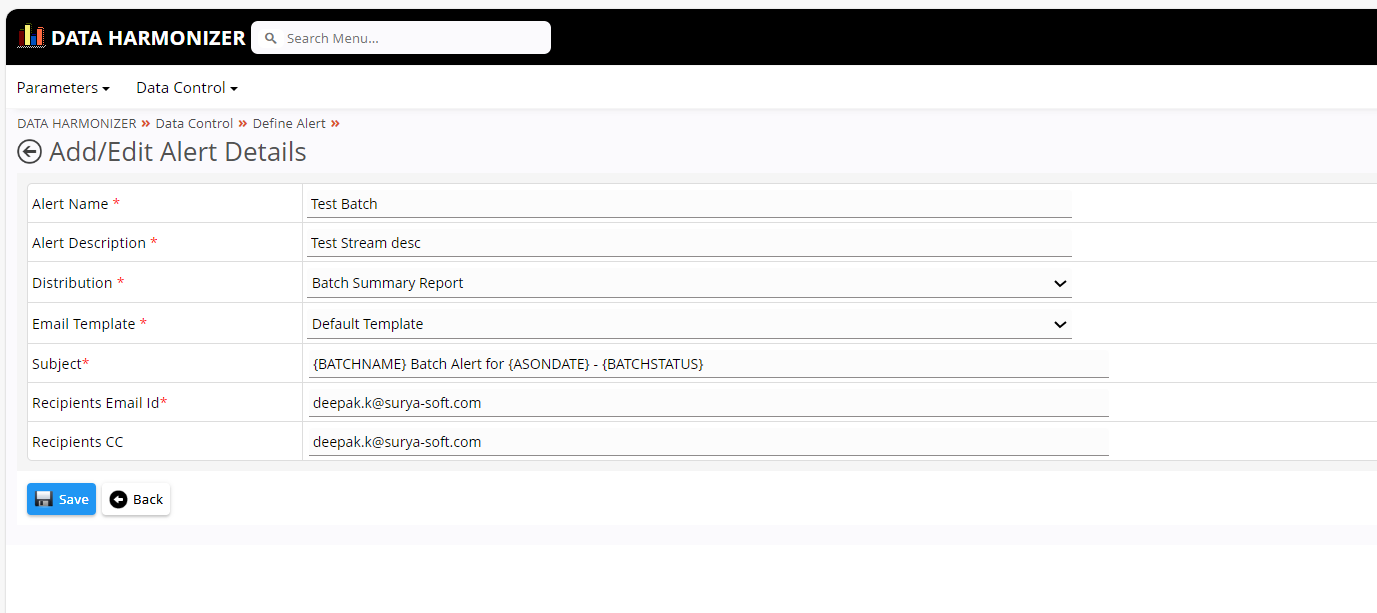
Possible values for subject
| # | Distribution | Value | Meaning |
|---|---|---|---|
| 1 | Batch Summary Report | {BATCHNAME} Batch Alert for {ASONDATE} - {BATCHSTATUS} | Everything in {} is a variable and would be replaced by actual value of batch deatils. |
| 2 | Stream Summary Report | {STREAMNAME} Stream Alert for {ASONDATE} - {STREAMSTATUS} | Everything in {} is a variable and would be replaced by actual value of stream deatils. |
| 3 | Comparison Report | {BATCHNAME} - Comparision Report between {ASONDATE} & {ASONDATE2}. | Everything in {} is a variable and would be replaced by actual value of batch deatils. |
Note: Format of subject is not fixed, but variable name should be same as mentioned above.
Example- Alert: {BATCHSTATUS} - {BATCHNAME} - {ASONDATE}.
Possible errors
Validation errors
| # | ErrorMessage | Cause of error |
|---|---|---|
| 1 | Field is Mandatory | Any Mandatory Field not selected |
Code changes details
There is no change requested till date after development.