User Batch Association - Maker
Menu location
DATA HARMONIZER » Data Harmonizer Administration » Batches » User Batch Association - Maker
Applicable for roles
- ADMIN_M (ADMIN Maker)
Screen details
This screen gives permission to each user what all batches they can access.
1. Search Screen:
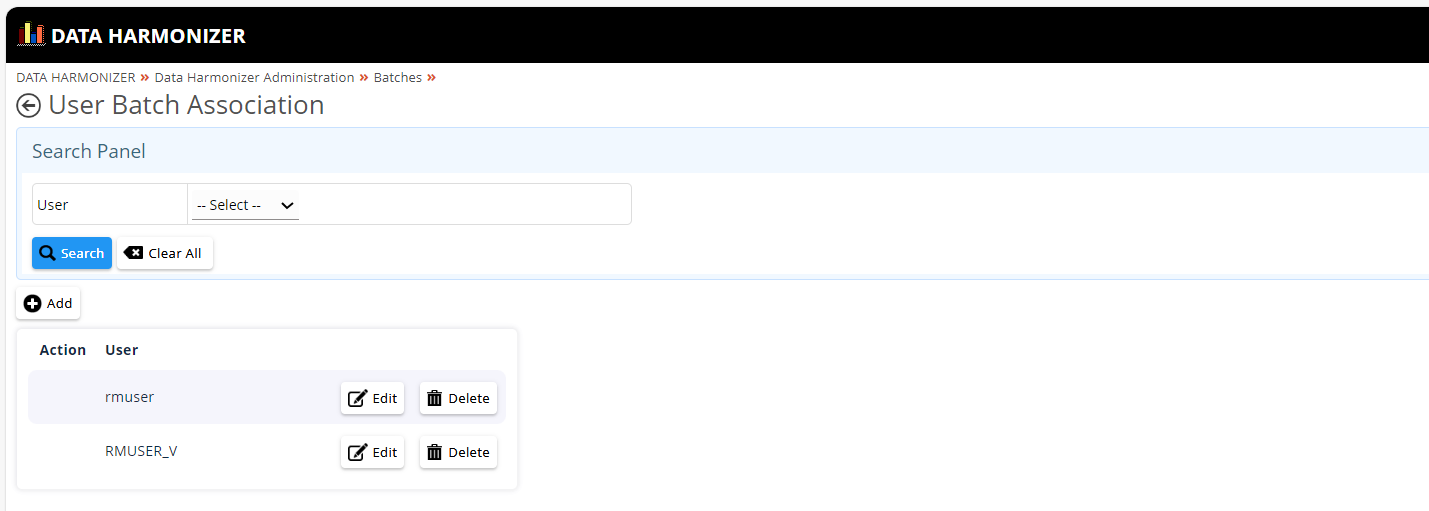
2. Add/Edit Screen:
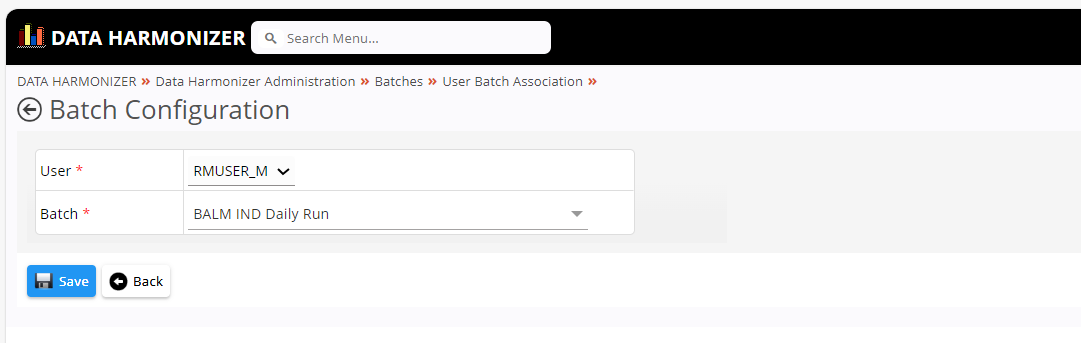 Here Admin can select a User and multiple Batches which this user can access.
Here Admin can select a User and multiple Batches which this user can access.
3. Confirm Popup:
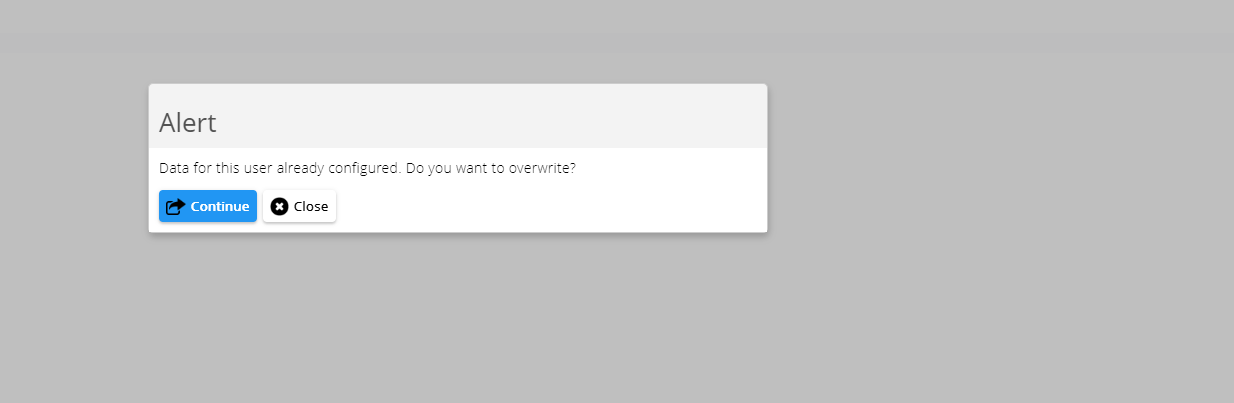
Possible errors
Validation errors
| # | ErrorMessage | Cause of error |
|---|---|---|
| 1 | Field is Mandatory | If Batch or User is not selected in Dropdown |
Code changes details
There is no change requested till date after development.