Dashboard
Applicable for roles
- RMUSER (User)
Screen details
This screen displays processes categorized into Processing, Queued, Success, and Fail states. The pie chart on the right visualizes the distribution of load among executors, indicating which executor bears the maximum workload.
We can navigate to a stream by clicking on its name or to a flow by clicking on its respective name.
1. Live Activity:
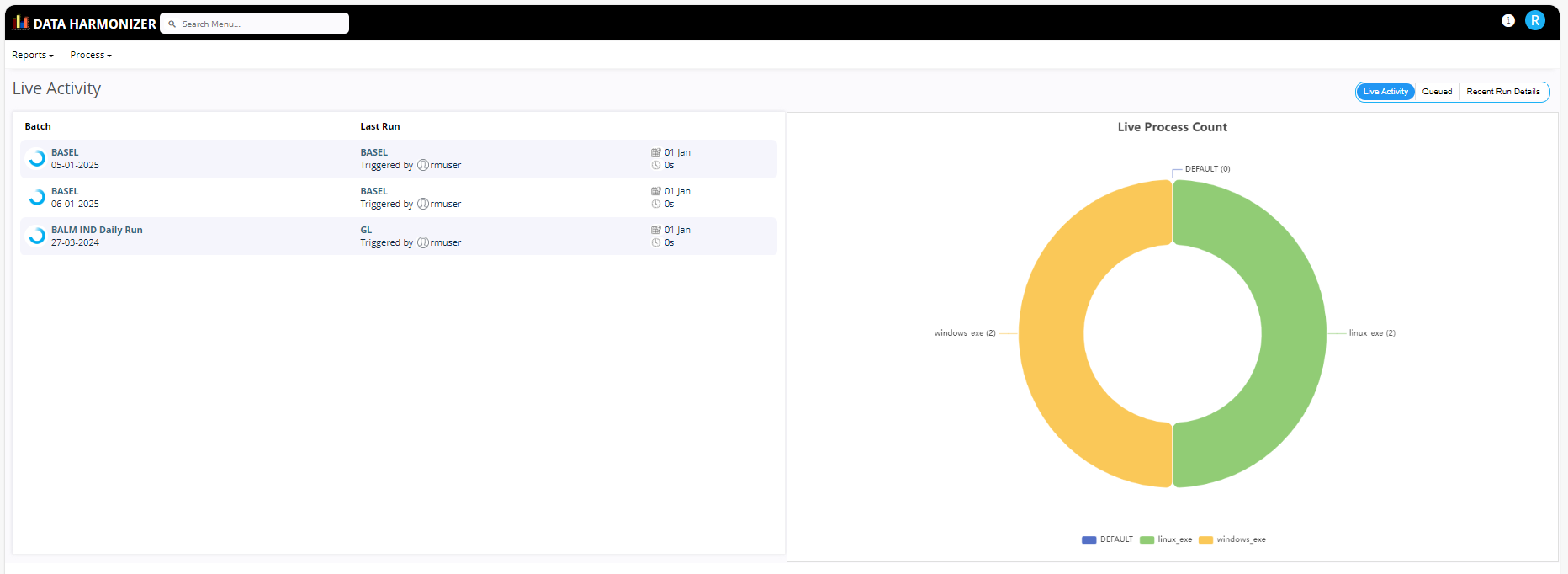
2. Queued:
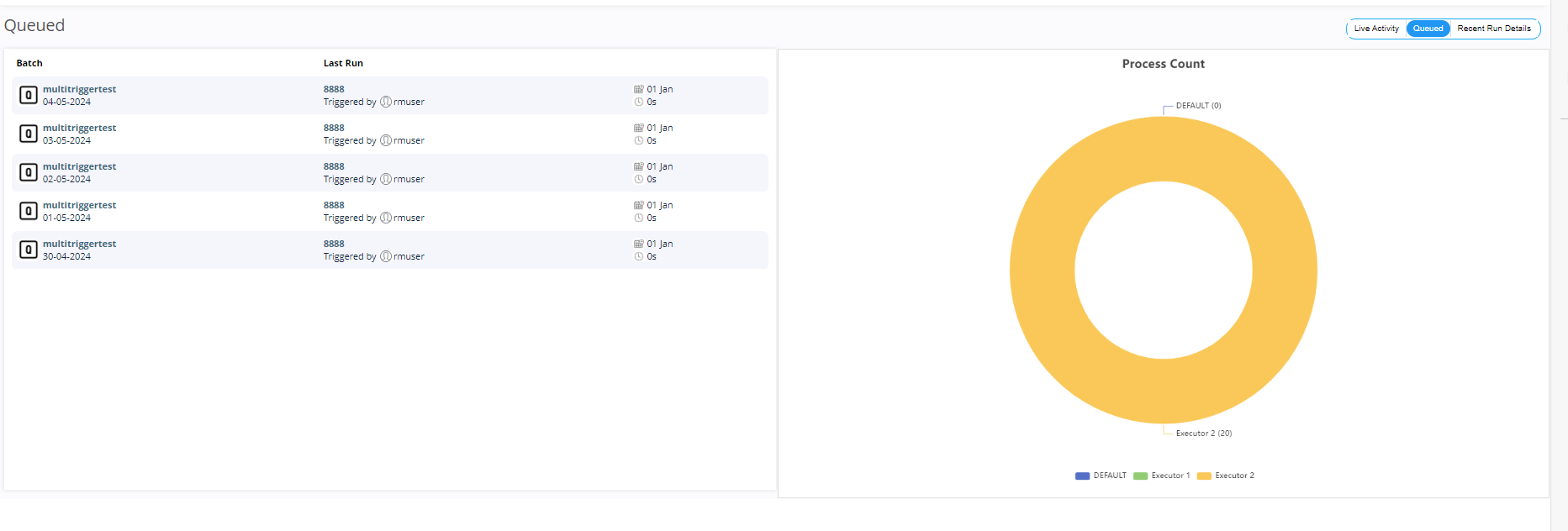
3. Recent Run Details:
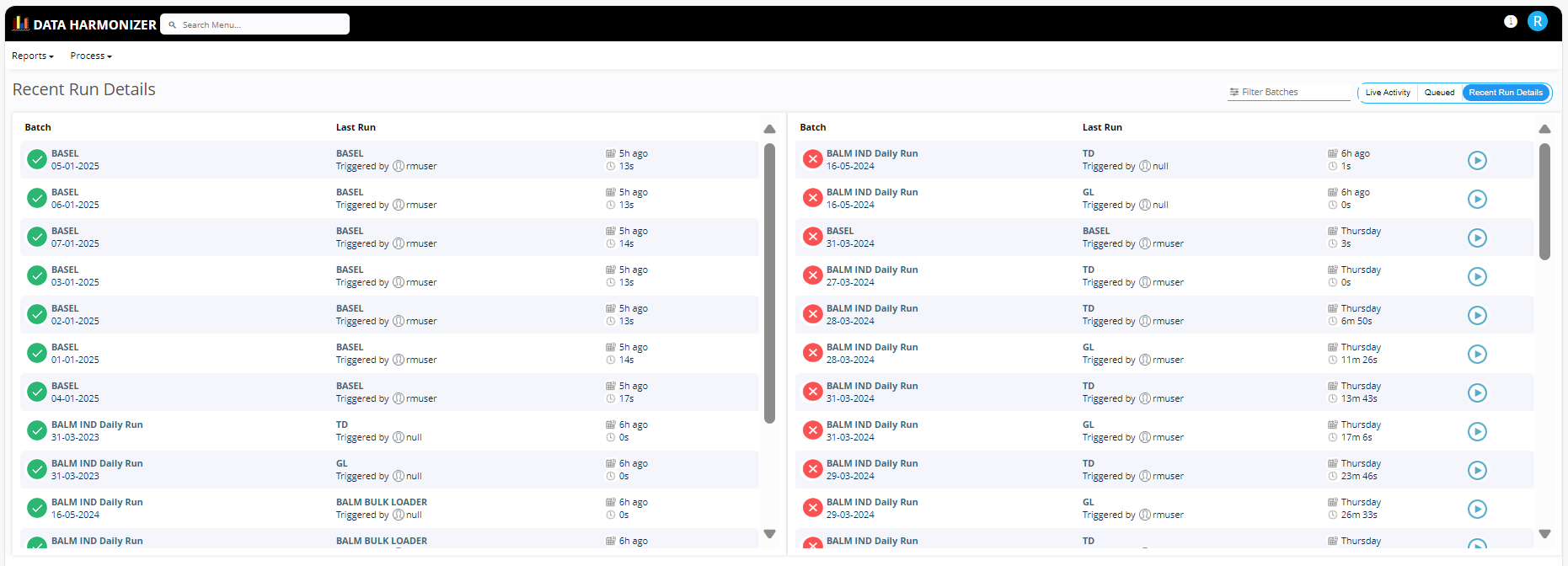
Note We have the capability to rerun the failed processes with re run button.
Code changes details
There is no change requested till date after development.